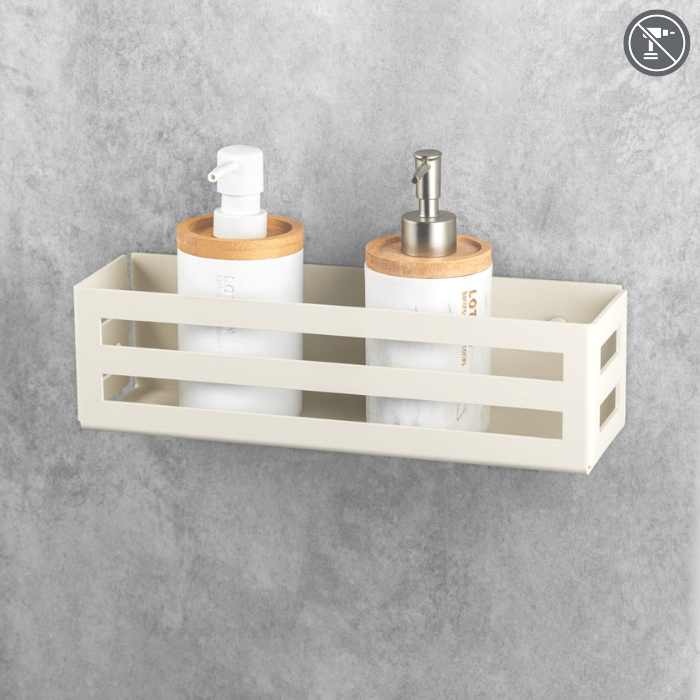daske.com is for sale
Premium aged domain (registered in 2004) + fully functional Shopify store
Write to: daske.info@gmail.com


We know how to make them special
Having a decade of experience working with sheet metal materials, we’re continuing to create aesthetics of your space.
Our products are created to be inclusive
Three years ago, we embarked on a journey to expand our production capabilities for both residential and commercial spaces (carbon steel stainless steel, aluminum, and other materials derived from hard alloys such as HardOx).